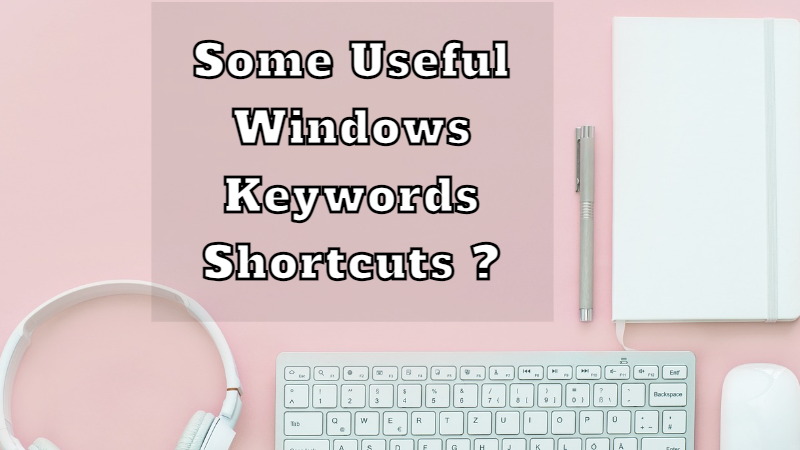
Certainly! Here are some useful Windows keyboard shortcuts that can help you navigate and work more efficiently on your computer:
- Ctrl + C: Copy selected text or files.
- Ctrl + X: Cut selected text or files (moves them to the clipboard).
- Ctrl + V: Paste copied or cut text or files.
- Ctrl + Z: Undo the last action.
- Ctrl + Y: Redo an undone action.
- Ctrl + A: Select all items or text in the current window.
- Ctrl + F: Open the “Find” dialog to search for text in the current window.
- Ctrl + S: Save the current document or file.
- Ctrl + P: Print the current document or file.
- Ctrl + N: Open a new window or document in the active application.
- Ctrl + W: Close the current window or tab.
- Ctrl + Tab: Switch between open applications or browser tabs.
- Alt + Tab: Switch between open windows or applications (hold down Alt and tap Tab to cycle through).
- Alt + F4: Close the currently active application.
- Windows Key: Open or close the Start menu.
- Windows Key + D: Show or hide the desktop.
- Windows Key + E: Open File Explorer.
- Windows Key + L: Lock your computer.
- Windows Key + R: Open the Run dialog.
- Windows Key + I: Open the Settings app.
- Windows Key + Arrow Keys: Snap windows to different sides of the screen or maximize/minimize.
- Ctrl + Shift + Esc: Open the Task Manager directly.
- Alt + Print Screen: Capture a screenshot of the active window.
- Windows Key + Print Screen: Capture a screenshot and save it to the Screenshots folder.
These shortcuts can save you time and make your computing experience more efficient. Keep in mind that some shortcuts might vary based on the version of Windows you’re using, so be sure to check for any changes or additions specific to your version.
